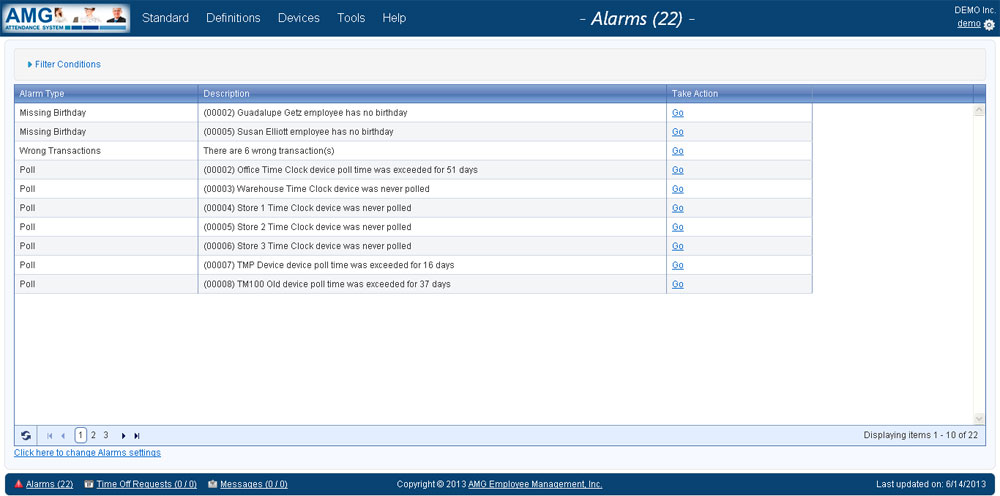|
In this window you can view all current alerts.
Alerts can be activated in the following cases:
- when clocks were not polled for some period of time
- when database backup was not performed for some period of time
- when there are failed transactions
- when there are wrong transactions
- when there are employees who have no schedule assigned
- when there are employees who have no wage assigned
- when there are employees who have no benefits assigned
- when there are employee codes, badge codes, job codes or department codes which don't correspond to the set code lengths
In the Current Alerts table are displayed all current alerts, including their types and descriptions. By clicking on the Go buttons in front of each alert, will be opened the window corresponding to each alert type.
If necessary, Alerts can also be filtered. To filter the list of alerts you should do the following:
- Click on the Filter button. As a result above the alerts list will appear Filter panel.
- In the Filter panel, from the Alert Type combo box select the alert type by which you want to filter.
- Click on the OK button.
As a result of filtering in the list of alerts will be displayed only those alerts which correspond to the selected type. If no alert corresponds to the type, then no record will be dislayed in the table. To view all the alerts again, you should click on the Reset button.
To hide the Filter panel, click again on the Filter button.
Alerts are being configured from General Settings.
|