In this page you can easily add badges to selected or all devices and remove badges from selected or all devices. In the table for each badge number will be displayed which data are available: card, password, fingerprint (3 versions), face, and hand.
The main part of the page is the table of badges which includes all devices as a separate column.
The list of the badges can be filtered by some criteria. (Click here to see how to filter badges.)
To import badges from file which was downloaded from device you should do the following:
- Click on Import button.
- In the Import File Path group box click on Browse button to choose the files which you want to import. Please make sure to choose both template.fp10.1 and user.dat files together, in order all information stored in badges is properly imported into Badge Repository.
- After choosing mentioned files, in the Available Badges table will appear all those badges which were stored in the selected files. The list of the badges can be filtered by some criteria.
- In the Available Badges table check all those badges that you want to import and click on the OK button.
To export badges to files for uploading into device you should do the following:
- In the Badges table check all those badges that you want to export.
- Click on Export button. (As a result will be opened Browse For Folder window.)
- Choose the folder where you want to export files and click on OK button. As a result in the mentioned folder will appear two files - template.fp10.1 and user.dat, which you can use for uploading badges into devices (via USB flash).
To delete a badge you should do the following:
- In the Badges table check all those badges that you want to delete.
- Click on Delete button.
 Note: Note: |
| If you delete a badge, it will be deleted simultaneously from all devices. |
To Save a badge in device you should do the following:
- In the Badges table check all those badges that you want to save.
- Click on Save button.
 Note: Note: |
| If you want to save a badge in device, the device must be Web device. |

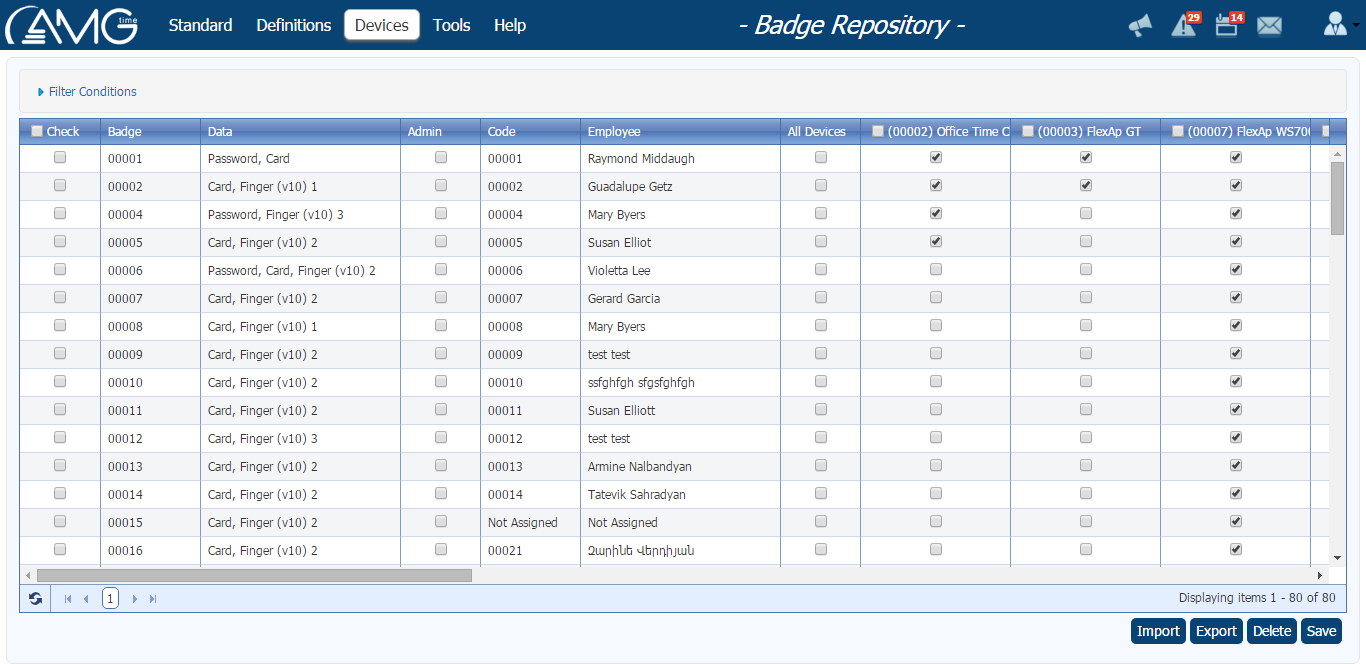

 Note:
Note: