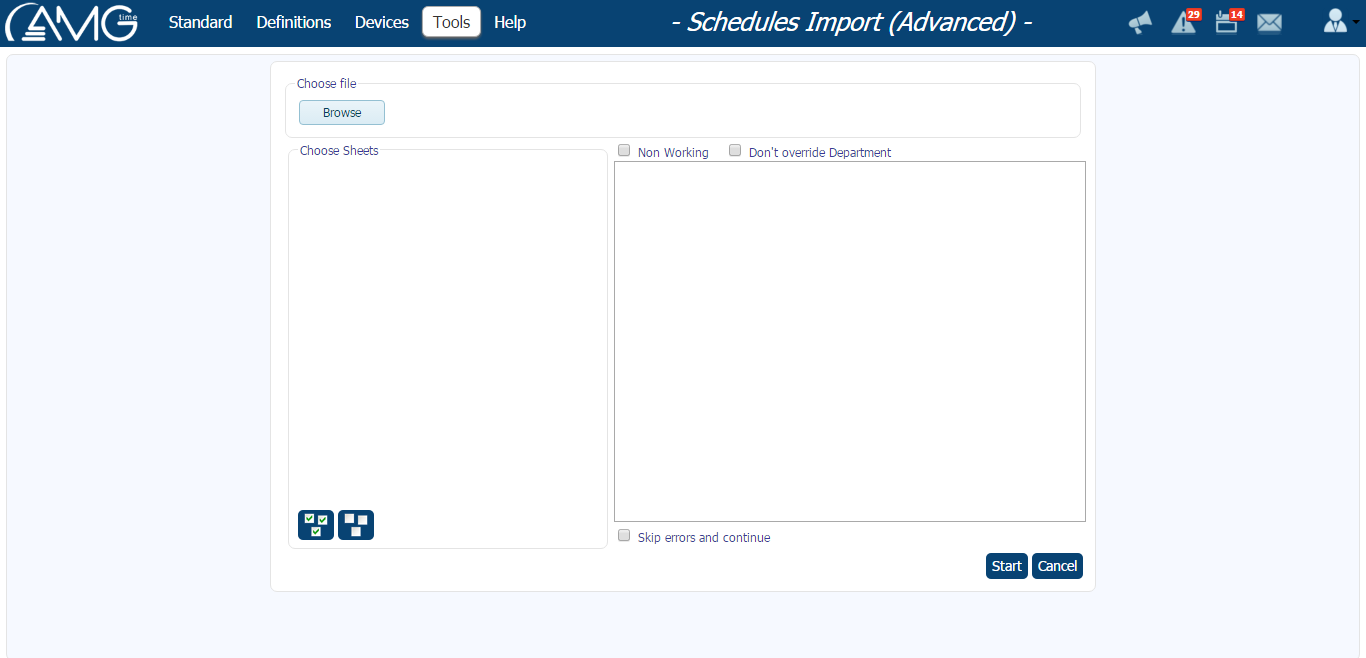|
Schedules Import(Advanced) |
|
Schedules Import (Advanced) page is intended for importing employees' schedule from an Excel file (.xls or .xlsx). This import template supports only weekly based schedule import and requires having all shifts pre-defined in the program. If you want to import schedules of several weeks, then you should create several sheets in the same Excel file.
To import the file, you should do the following:
- Choose the import file by clicking on the Browse button.
- From the Choose Sheets table check those excel sheets, which should be imported.
- Check Don't Override Department option if you want not to override departments of already existing schedules
- Check Skip error and continue option in the bottom of page if you want to continue importing even if some errors with some schedules are found. In that case all schedules without errors will be imported, but those with errors will not be imported.
- Click on Start button.
Click here to read the description of fields and requirements of schedule import template.
Fields
- In 'A' column should be entered employee's name (is not imported)
- In 'C' column should be entered employee's code (used for identifying employee)
- In 'E', 'G', 'I', 'K', 'M', 'O', 'Q' columns should be entered employee's schedules correspondingly for week days from Monday to Sunday (is imported into employee's schedule)
Requirements
- Shifts should be pre-defined in the system (if in the system there are several shift groups which have shifts with the same hours, then will be assigned the first one
- If employee code is '00001', then in the import file it should be of the same format '00001'
- Date format should be only of mm/dd/yyyy format
- Time format should be the same as in the sample file (e.g. 9:00a-9:00p); if changing it to 24 hours format, or changing 'a' and 'p' to 'am' and 'pm', or adding any space, import will not work
- Not scheduled days should be marked with OFF (if leaving blank or entering any other symbol instead, import will not work
- No column is allowed to be added or deleted before last "Sunday" column
- No row is allowed to be deleted before first employee row
|
|