|
Time Off Requests page gives the system users an opportunity to approve or deny time off requests, added by employees for benefit categories.
These requests can be for any category. If the request is being approved, then on the requested day and time is being added a miscellaneous transaction for the requested category and duration.
The main part of the page is the list of time off requests. The list can be sorted by any column both ascending and descending. To sort the list you should just click on the Column title. The list can also be filtered by some criteria.( Click here to see the desctiption of filtering.)
To filter the list of time off requests you should do the following:
- Click on the Filter button. (As a result will appear Time Off Request Filter and Employee Filter boxes).
- In the Time Off Request Filter and Employee Filter boxes enter or select the criteria by which you want to filter.
- Click on the Filter button.
As a result of filtering in the list of time off requests will be displayed only those requests which correspond to the entered or selected criteria. If no time off request corresponds to criteria, then no record will be displayed in the table. To view all time off requests or to start over the filtering you should click on the Reset button.
To hide the Time Off Request Filter and Employee Filter boxes, click again on Filter button.
 Note: Note: |
- If you don't remember the whole Code or Name of the employee, you can enter single letter or number which can be either at the begining or in the middle or in the end of the employee's Code or Name.
- You can simultaneously filter by more than one criteria.
|
Approving and Denying Requests
You can either approve or deny the requests. If the request is being approved, then on the requested day and time is being added a miscellaneous transaction for the requested category and duration. If denied, then no transaction is being added.
- To approve the request, you should check in the Time Off Requests table the request that you want to approve and click on the Approve button.
- To deny the request, you should check in the Time Off Requests table the request that you want to deny and click on the Deny button.
Also you can go to the selected employee's timecard or schedule by selecting the corresponding record from Time Off Requests table and clicking on "Go To Timecard" or "Go To Schedule" links, respectively.
 Note: Note: |
- Approved requests can no more be denied, but denied requests can still be approved.
- If employees and users have e-mails, then when adding, deleting, approving and denying time off requests, notifications will be sent to their e-mail addresses.
|
|

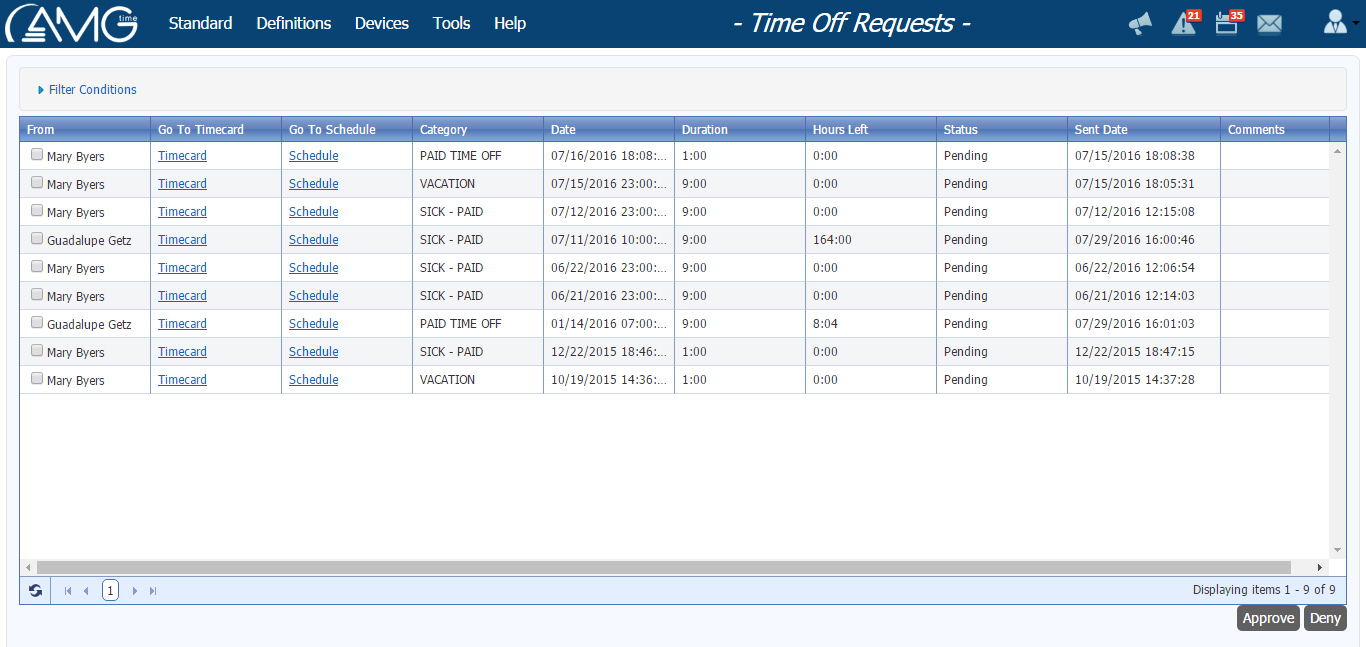
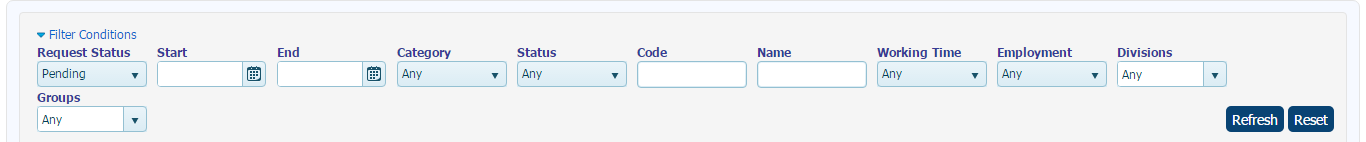
 Note:
Note: