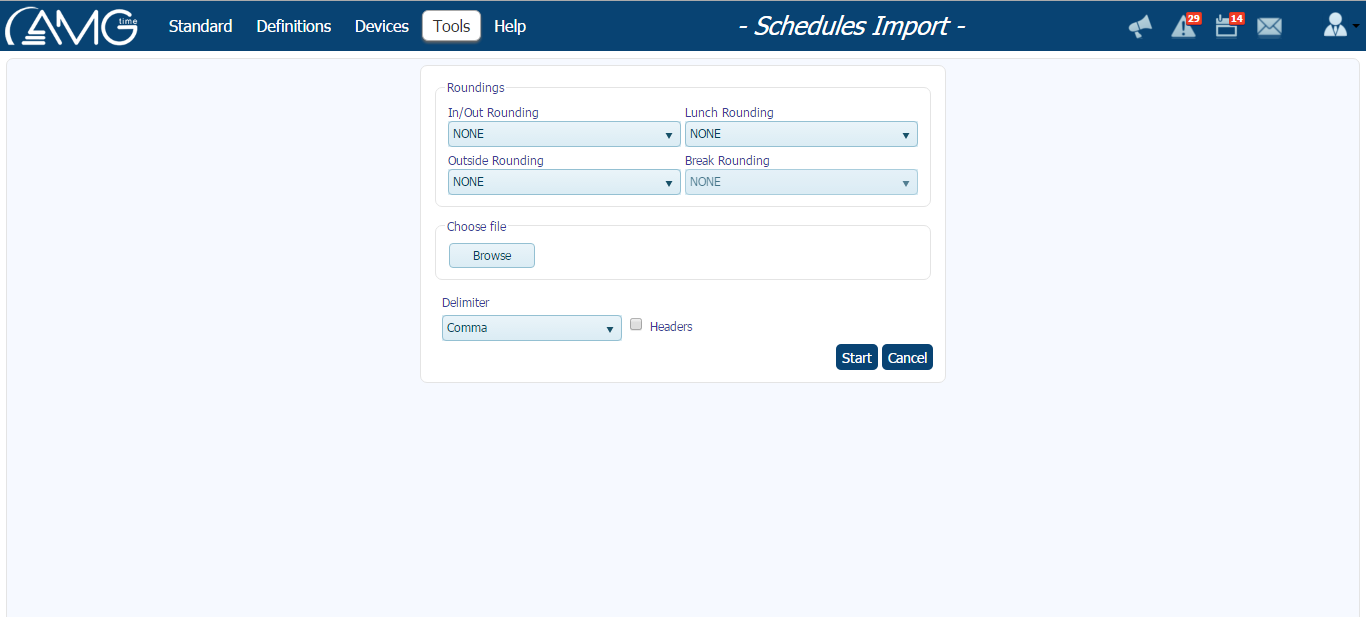|
Schedules Import page is intended for importing employees' schedule from a CSV file. This import allows entering any start and stop time for schedule. If there is no shift in the program with entered Start and Stop times, then while importing schedules the corresponding shifts will be automatically created. This import template supports also importing lunch and/or break duration for elapsed lunch and/or break.
To import the file, you should do the following:
- From the Roundings group box select the rounding options (In/Out Rounding, Outside Rounding, Lunch Rounding, Break Rounding) for the shifts that will be created during schedule import.
- Choose the import file by clicking on the Browse button.
- From the Delimiter combo box select how the columns in the import file are delimited.
- Select the Header check box, if the file contains field headers.For the CSV file leave Comma (,) option selected.
- Click on the Start button.
Click here to read the description of fields of schedule import template.
Code
This field is required. It represents employee's code.
Name
This field is optional.
Date
This field is required. It represents schedule date to set.
Work
This field is required. If Yes then this day's schedule is working, otherwise non-working.
Start
This field is required. It represents start time of the schedule. The format is 24 hour without seconds, as shown in example above.
Stop
This field is required. It represents stop time of the schedule. The format is 24 hour without seconds, as shown in example above.
Lunch Elapsed Time
This field is optional. It shows after how many hours should be applied automatic lunch. Can be empty, if lunch is not used.
Lunch Duration
This field is optional. It shows the duration of lunch. If previous "Lunch" field is filled in, then this value becomes required.
Break Elapsed Time
This field is optional. It shows after how many hours should be applied automatic break. Can be empty, if break is not used.
Break Duration
This field is optional. It shows the duration of break. If previous "Break" field is filled in, then this value becomes required. |
|