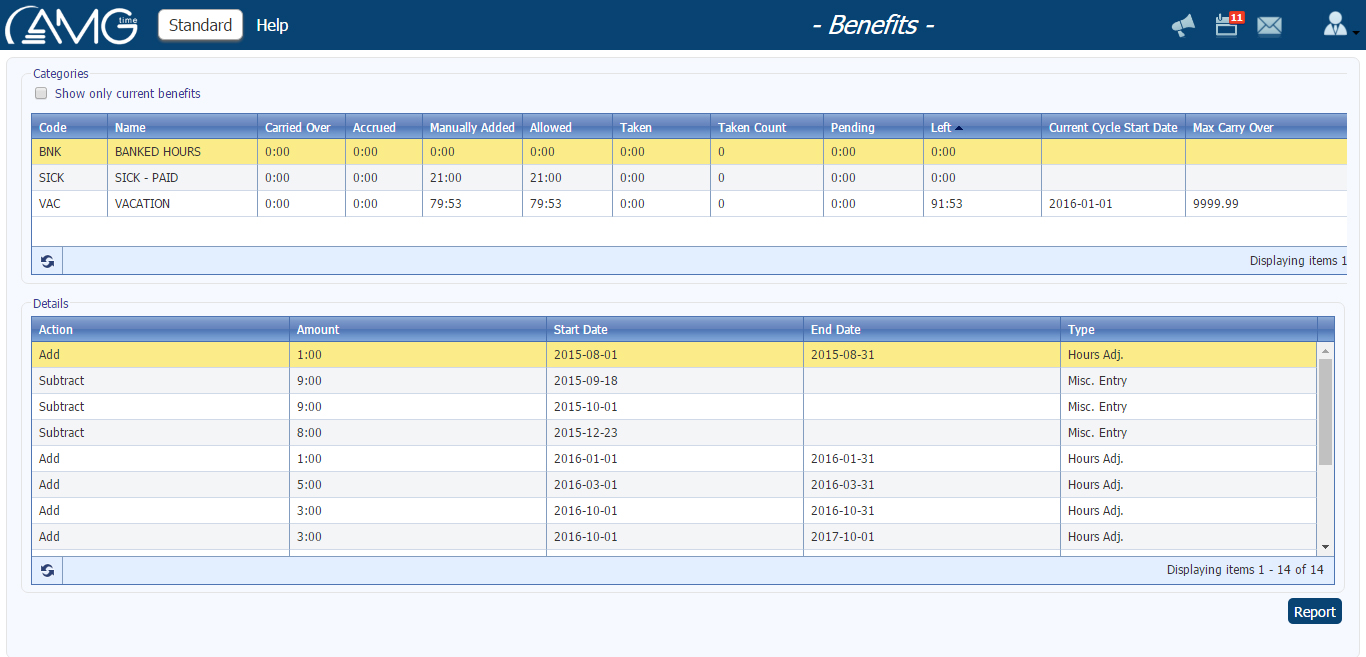|
In the Benefits page are represented all categories which are added to Benefits and for each Category is given information about how many hours are allowed to take, how many are already taken, how many are pending and how many are left.
In the Categories table for each Category is given the following information:
| Carried Over* |
- shows benefit hours transferred from the last cycle to the current cycle (after applying balance becomes 0) |
| Accrued* |
- shows benefit hours accrued automatically according to the relevant benefit accrual rule during current cycle (after applying balance becomes 0) |
| Manually Added* |
- shows benefit hours added manually (using either Add or Balance actions) |
| Allowed |
- shows total sum of benefit hours allowed to use (sum of "Carried Over", "Accrued" and "Manually Added" hours, if Benfit Accruals module is enabled) |
| Taken |
- shows total sum of used benefit hours (only paid) |
| Taken Count |
- shows how many times benefit hours were used |
| Pending |
- shows total sum of benefit hours planned to use in the future (if corresponding misc. entries are already added) |
| Left |
- shows how many benefit hours are left to use |
| Max Carry Over* |
- shows the maximum amount of benefit hours which can be carried over from one cycle to another (can be empty if no accrual rule is applied) |
Current Cycle Start Date*
|
- shows the start date of current cycle (can be empty if no accrual rule is applied) |
* these columns may be unavailable, if Benefit Accruals module is not enabled. |
|
In the Details table are displayed also all transactions committed for each Benefit category separately, and also amounts added or given as benefit.
When checking Show only current benefits option, in the Categories and Details tables will be displayed only current benefits and misc. entries from last carry over or balance date until current date.
|