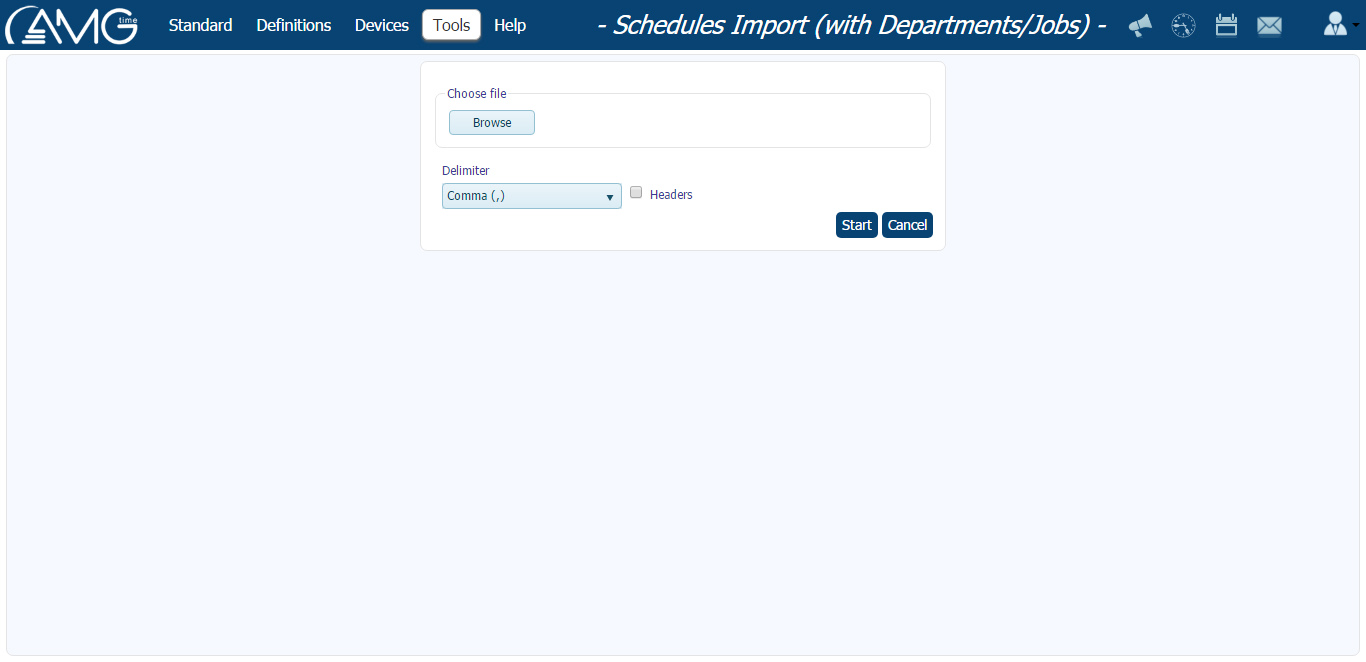|
import schedule (with departments/jobs) |
|
Schedules Import (with Departments/Jobs) page is intended for importing employees' schedule from a CSV file. This import allows entering schedule using pre-defined shift groups, shifts, departments and jobs.
To import the schedule, you should do the following:
- From the Delimiter combo box select how the columns in the import file are delimited. For the CSV file leave Comma (,) option selected.
- Choose the import file by clicking on the Browse button.
- Click on the Start button.
Click here to read the description of fields of schedule import template.
Date
This field is required. It represents date of schedule.
Code
This field is required. It represents code of employee.
Shift Group
This field is required. It represents code of shift group.
Shift
This field is required. It represents code of shift.
Dept
This field is optional. It represents code of department. Leave blank if you don't want to assign department or departments are not used.
Job
This field is optional. It represents code of job. Leave blank if you don't want to assign job or jobs are not used.
Float
This field is optional. It shows whether schedule is Floating or not. Can enter either Yes or No values, or leave blank if Floater is not used.
|
|