|
Backup/Restore page consists of two tables: Automatic Backups and Manual Backups.
Automatic Backups
AMG System every day automatically backups the database and saves those backups for 31 days in Automatic Backups table.
In Automatic Backups table you are also given a possibility to Save and Restore the database.
To Save the database, you should do the followings:
- Select the Backup, which you want to save.
- Click on Save button.
 Note: Note: |
| After Save, a file named "yyyy-mm-dd hh:mm:ssAutomatic.zip", is being created, where backup files are being saved. |
To Save the database, you should do the followings:
- Select the Backup, which you want to restore.
- Click on Restore button.
 Note: Note: |
- During database restoration all users will be logged out from the system and wouldn’t be able to login until restoration is finished.
- Before starting restoration of selected database, the backup of your current database will be automatically created and saved in the Automatic backups list.
|
Manual Backups
In Manual Backups table appear those backups which are done manually. In Manual Backups table you are also given a possibility to Browse, Save, Restore, Delete and Backup the database.
To Browse the database, you should do the followings:
- Click on Browse button.
- Select the Backup, which you want to browse.
 Note: Note: |
| The browsed backup will be added into manual backups list. |
To Save the database, you should do the followings:
- Select the Backup, which you want to save.
- Click on Save button.
 Note: Note: |
| After Save, a file named "yyyy-mm-dd hh:mm:ssManual.zip", is being created, where backup files are being saved. |
To Save the database, you should do the followings:
- Select the Backup, which you want to restore.
- Click on Restore button.
 Note: Note: |
- During database restoration all users will be logged out from the system and wouldn’t be able to login until restoration is finished.
- Before starting restoration of selected database, the backup of your current database will be automatically created and saved in the Automatic backups list.
|
To Delete the database, you should do the followings:
- Select the Backup, which you want to delete.
- Click on Delete button.
To Backup the database, you should do the followings:
- Select the database, which you want to backup.
- Click on Backup button.
 Note: Note: |
| The Backuped database will be added into Manual Backups list. |
|

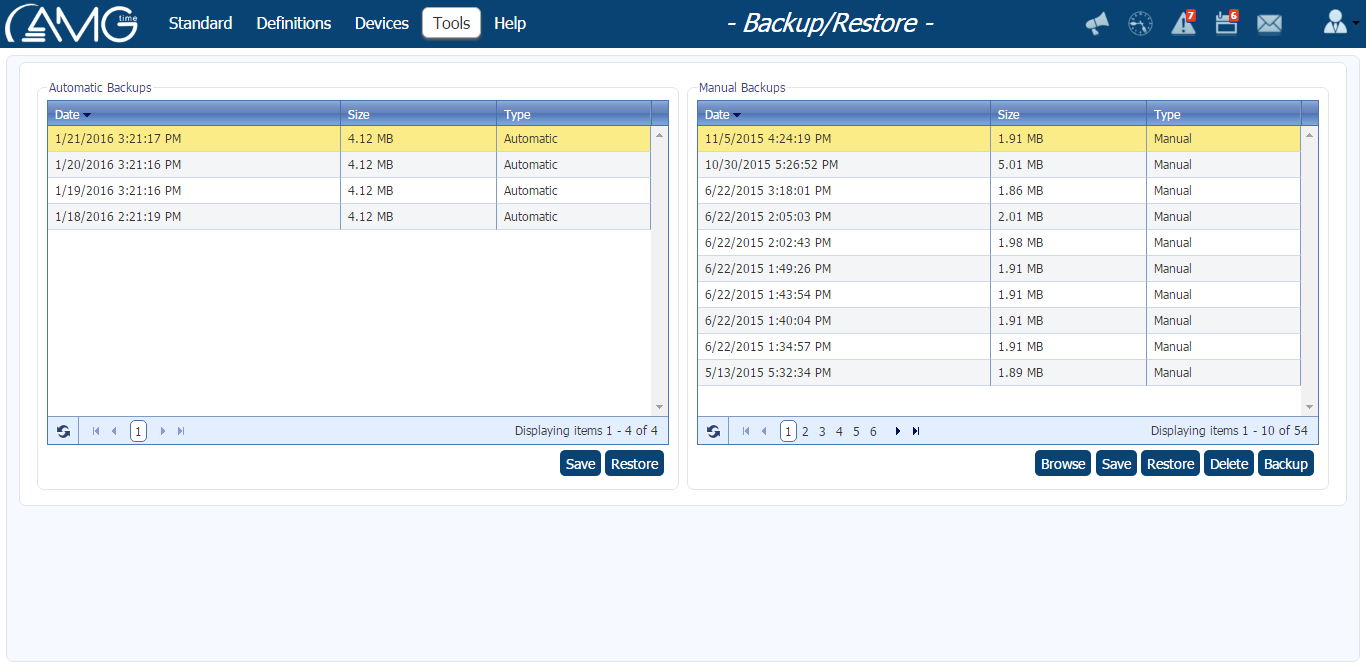

 Note:
Note: