Mobile Time Clock Apps
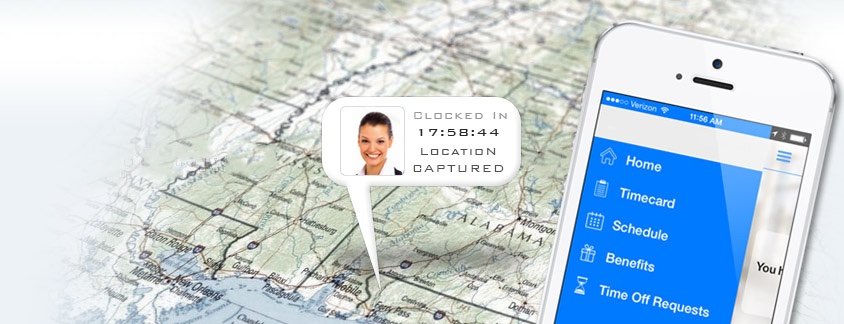
Do you want the convenience of managing your labor force remotely?
The AMGtime mobile time clock app easily helps you track your employees while on the go with notifications for every transaction. The mobile application provides a modern solution for employers and offers the following features:
When you sign up for our time and attendance web solution, simply download the AMGtime mobile employee tracking app on your Android or iOS smartphone and log in with your administrative credentials. Track employee information with your fingertips!
Employees that work remotely or have positions that require frequent travel, can transact directly on their phone by simply downloading AMG’s mobile employee clock app. Management can allow employees to do the following:
By enabling Employee Login & Web Access, you can ensure labor communication with your employees anywhere. Notifications will alert the employer/employee every action taken.
With the optional AMGtime selfie feature, you can add an additional layer of authentication when employees punch in/out.
As an administrator, if you would like to make sure remote employees are actually punching in for themselves, you can enforce a photo to be taken during the transaction. When the employee goes to transact, they will be required to take a photo before the transaction can be completed. This optional feature of employee time clock app can help managers in two ways:
With the selfie feature, no one else can punch for your employees and you can make sure they are where they need to be.
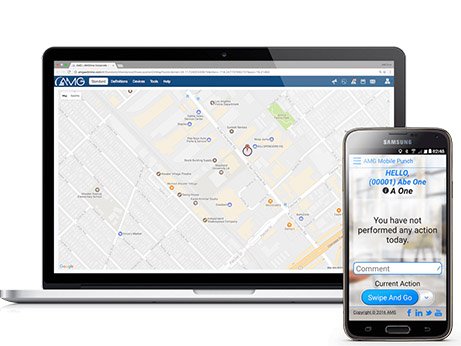
Similar to the selfie feature, location tracking feature of timeclock app for mobile devices helps you better manage outside and/or traveling employees. As an administrator, you can track your employee's location in two ways:
With either configuration, you can click on the recorded location through the AMGtime transactions tab, prompting a Google map to open with the pinpoint of the employee's transaction.
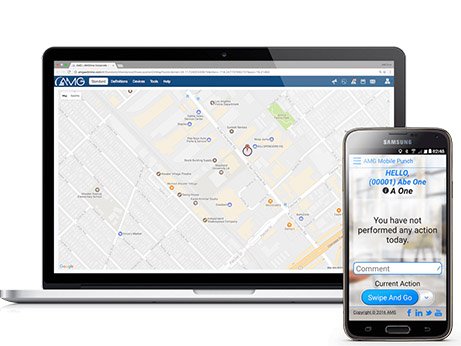
With AMGtime’s expense tracker offered by time clock mobile app, you won’t spend hours sorting through a collection of wrinkled receipts wondering whether that $13 parking validation was for a business meeting or a date. Managers and supervisors using AMGtime can edit and approve timecard and expense reports. Do you want to spend less time shuffling through crumpled pieces of paper to keep track of your expenses? Our mobile clock app can automate the process of recording transactions.
Start tracking your expenses now and never lose track of your spending!
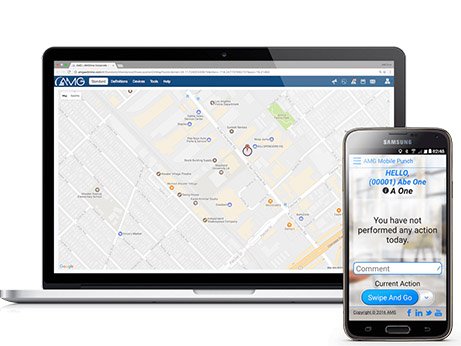
Gone are the days of grabbing a logbook out of the glove box and manually entering miles traveled with a pen or pencil. AMG’s mobile time clock app makes the process of calculating miles as easy as clicking a button. The mileage tracking feature -- which allows your clients to track their mileage, simply and easily while on the go -- is now available in the app! Press start at the beginning of your destination, add multiple stops along the way and automatically calculate miles traveled with the use of GPS.
AMGtime Mobile Time Clock Apps are free to download and are available on both the Apple Store and Google Play. Simply go to either store and search for AMGtime, or click on the relevant button below to download the app on your smartphone. Admin users of AMGtime can access the app's admin view at no extra charge. To provide employees access to the mobile timeclock apps, you will need the Employee Login module. If you do not already have this feature added to your AMGtime cloud solution, simply enable the module anytime to begin tracking data for your remote employees.



