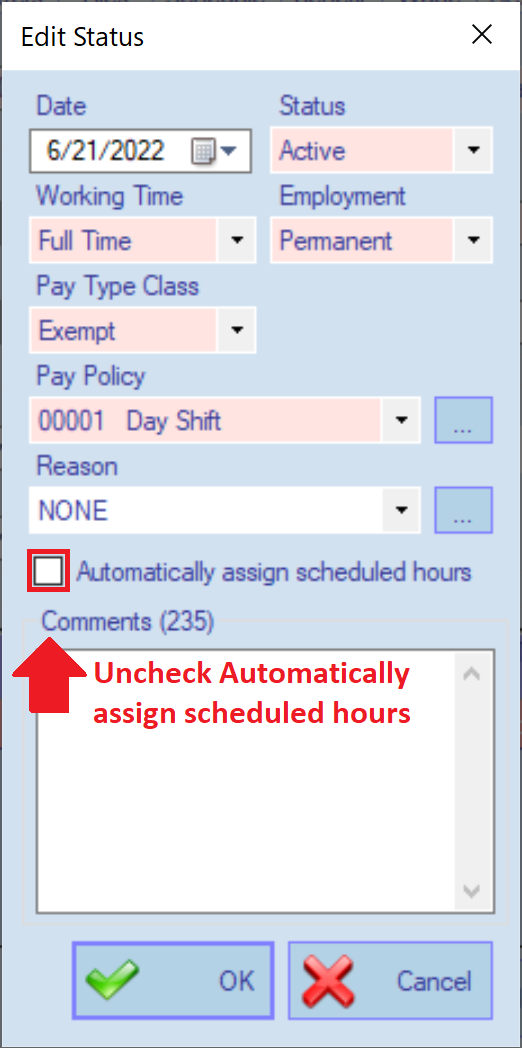Purple Transactions on Timecard
Purple transaction on the employees timecards indicate automatically assigned hours. The most common reason for automatically assigned hours will be the option found in the employee status line which is meant for salaried employees.
1) For the employee that is affected, double click on their name in the Attendance window or in the Employees window found under Definitions.
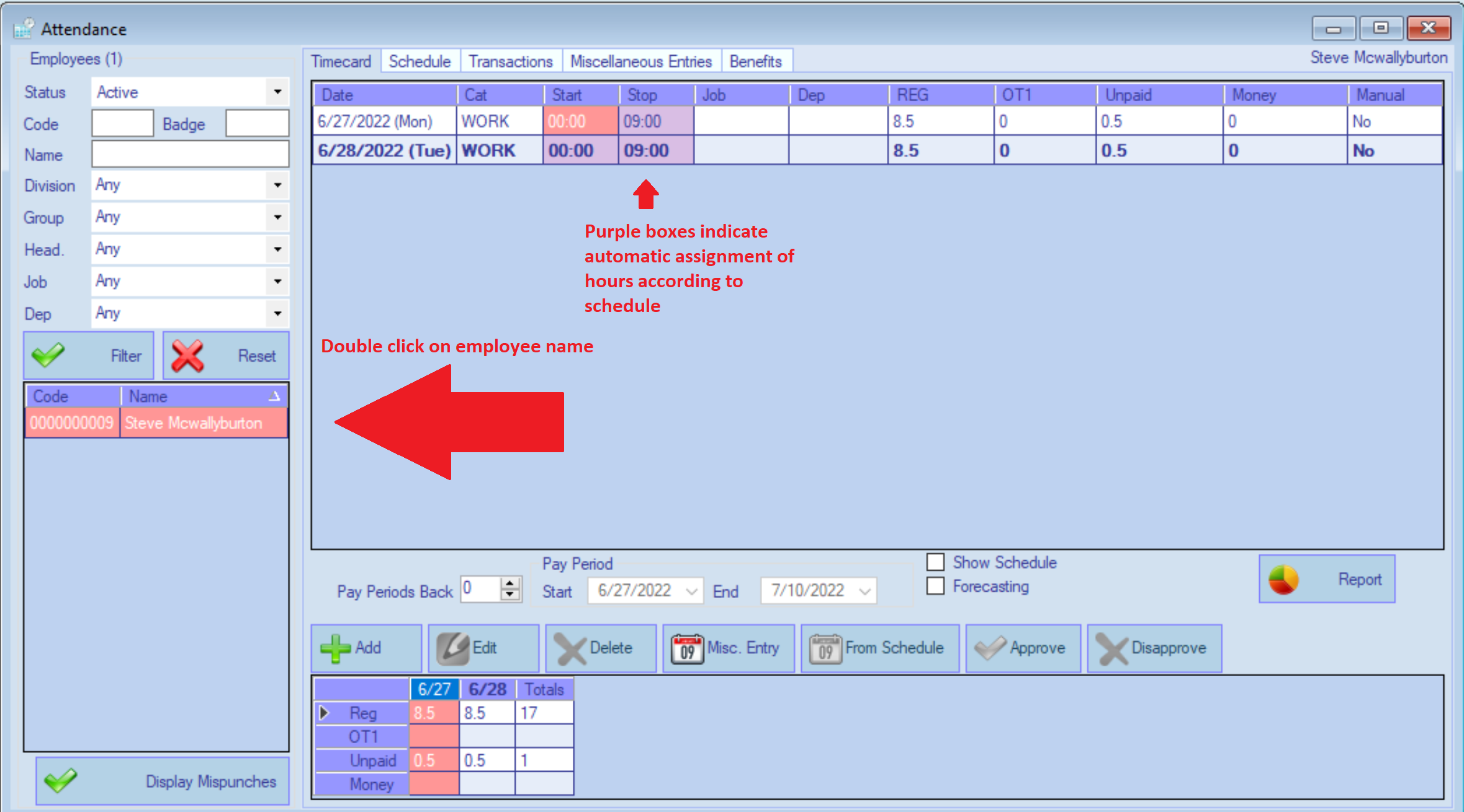
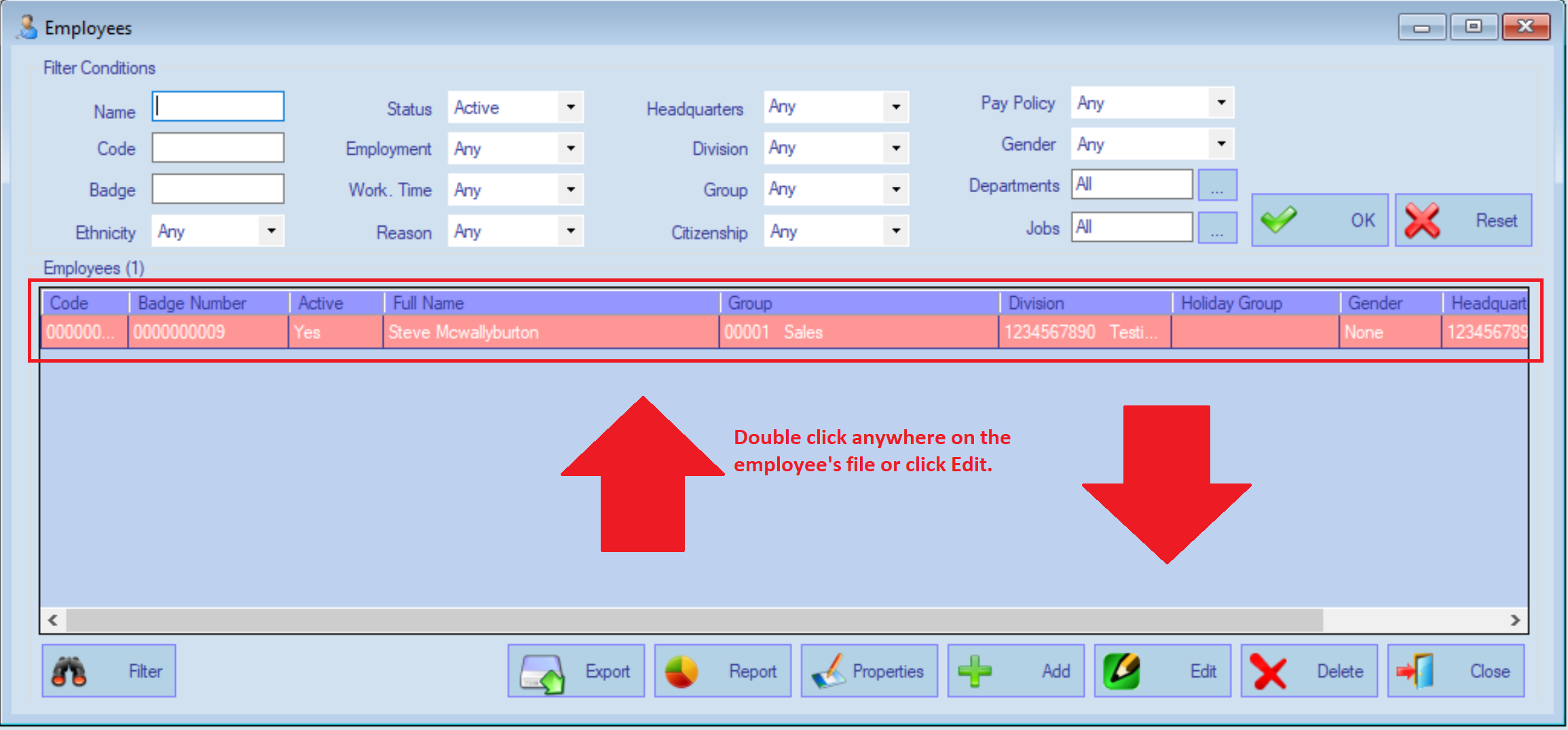
2) In the Edit Employee window, double click on highlighted status line or click on Edit.
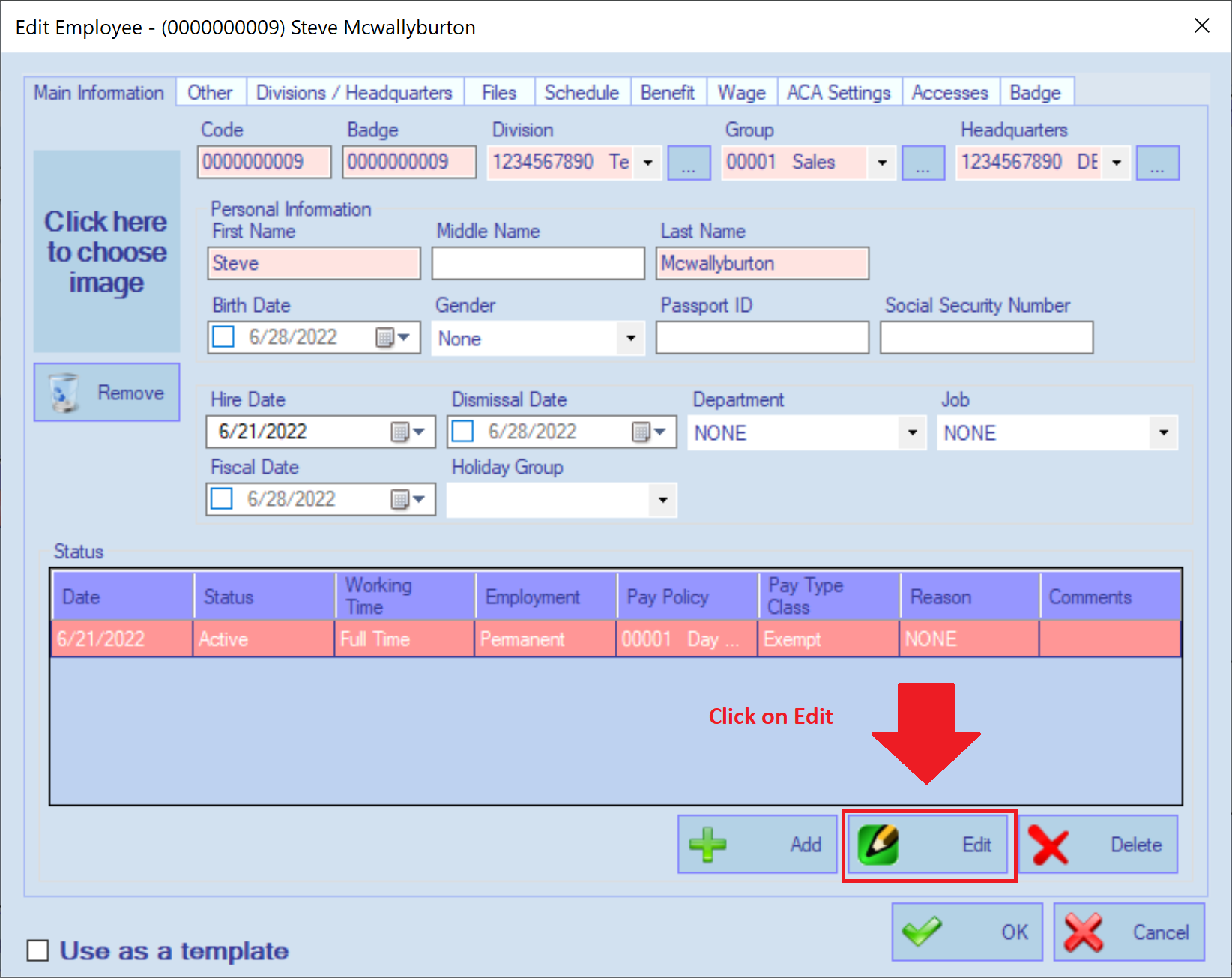
3) Under Edit Status, uncheck Automatically assign scheduled hours, then click OK.