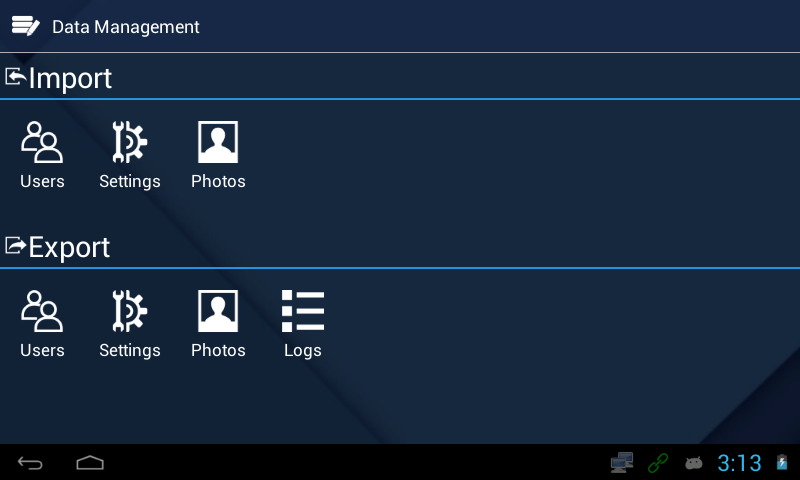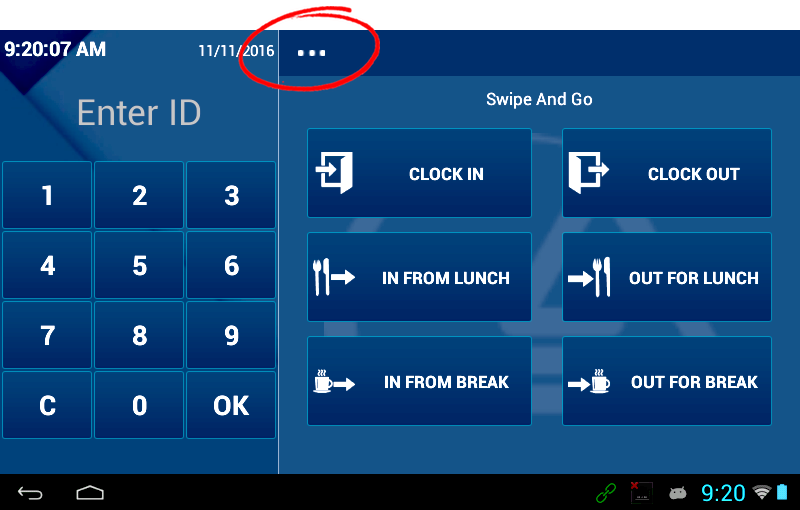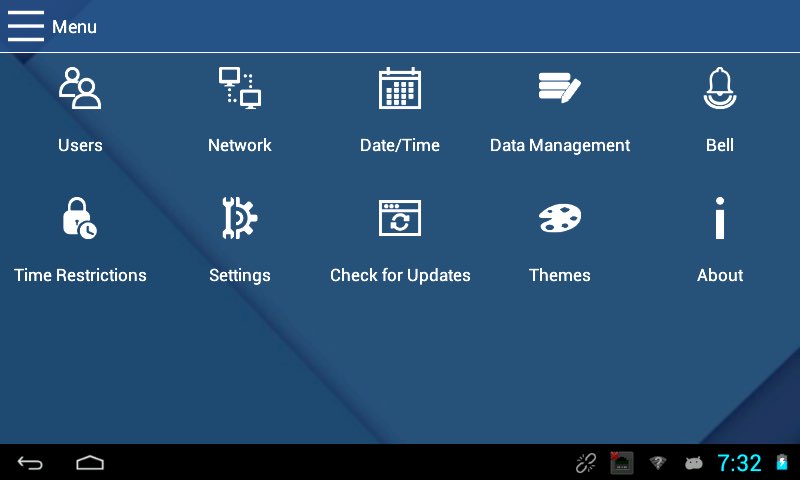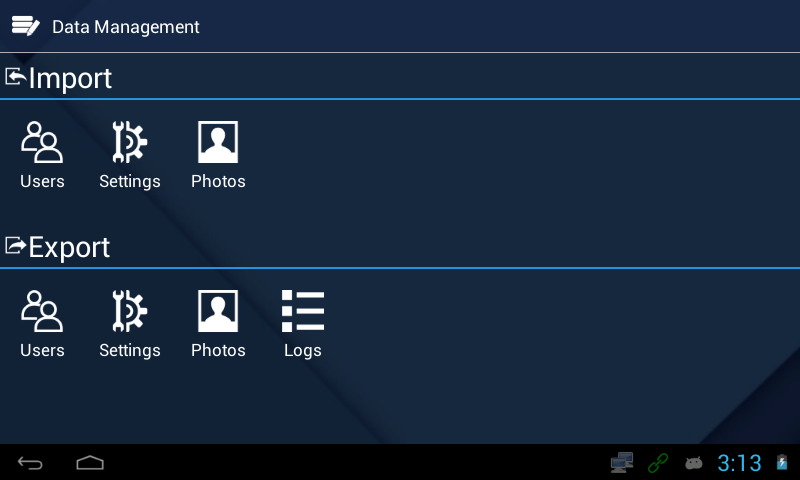Importing and Exporting User Data for Iris-100
Step 1: Go into the main menu by selecting the 3 dotted button towards the top of the screen
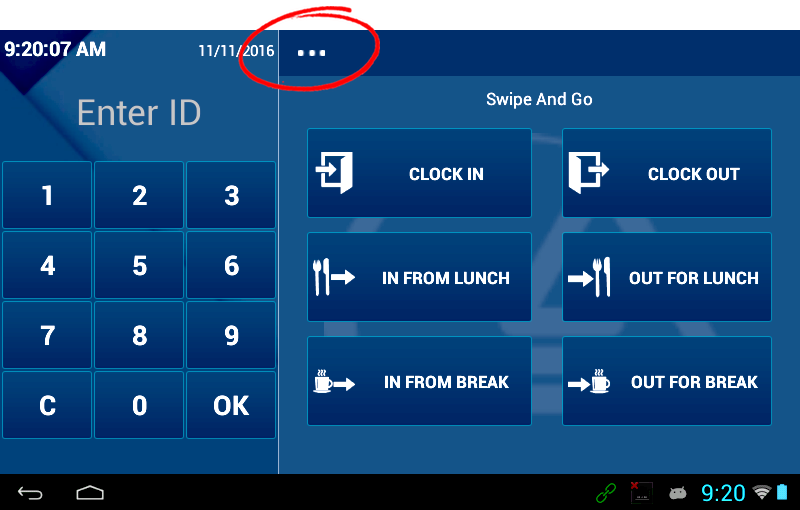
Step 2: Select the Button labeled Data Management
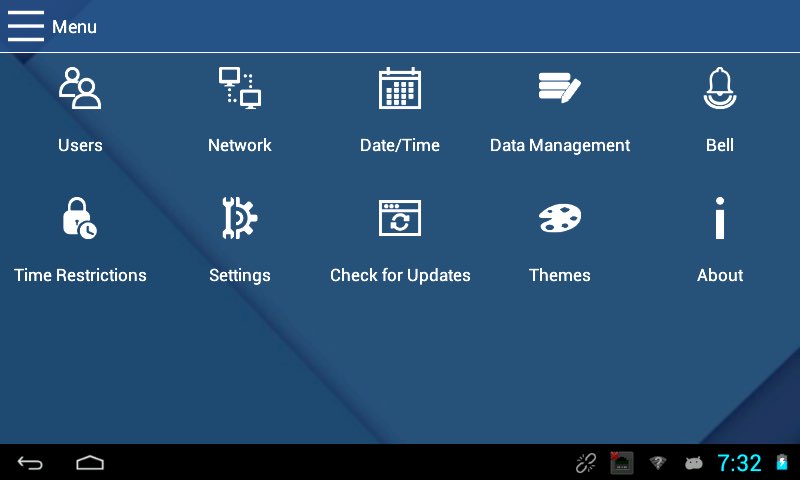
Step 3: In the data management window you have the options to add users, settings and photos of users. You can also export transaction logs onto a usb