Multi-Input Type Keyboard Functions for 100C & BS-922
To be able to use different letters and symbols, the right arrow key must be pressed to cycle through the modes.
BS-922
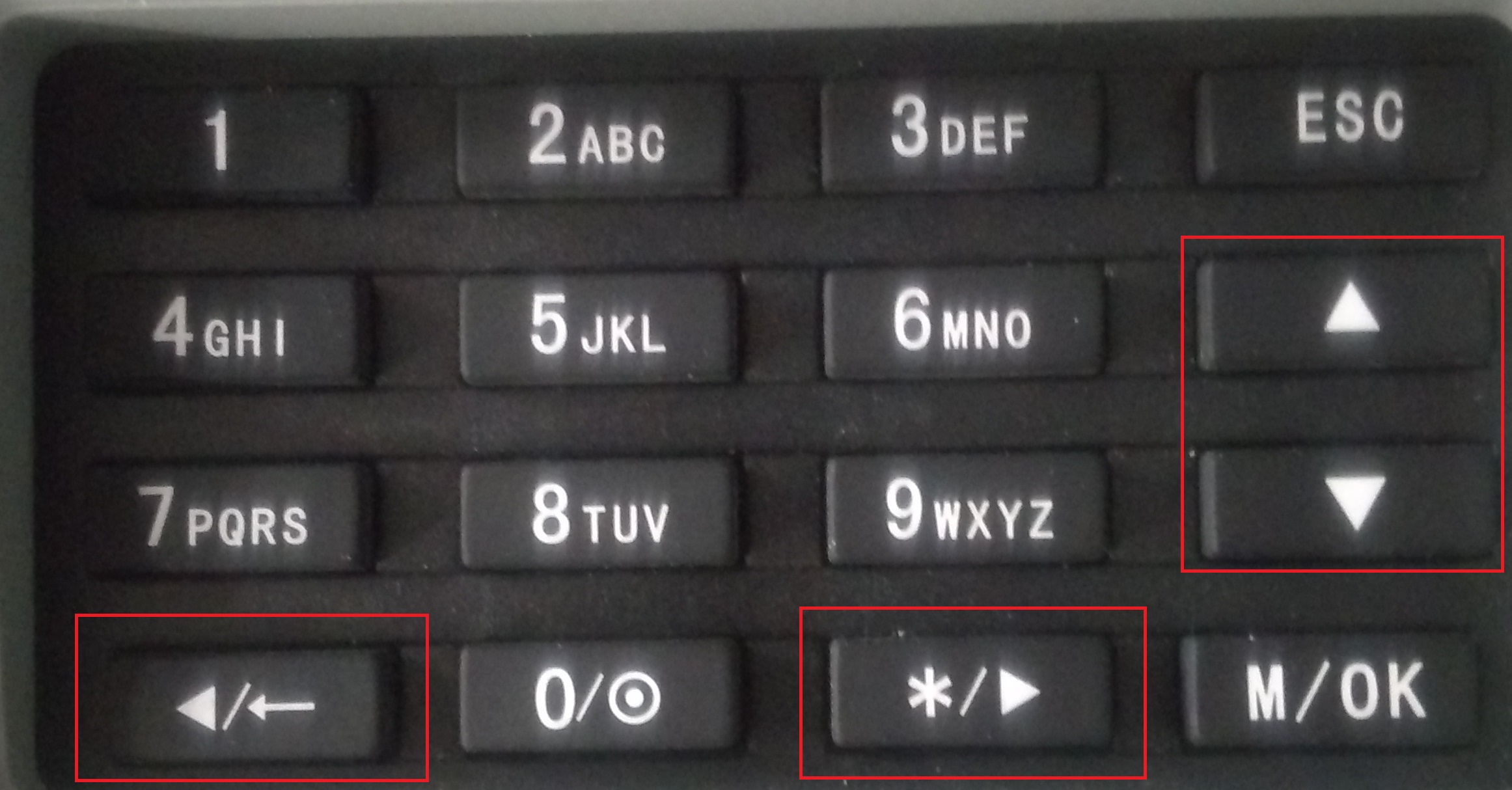
AMG 100C
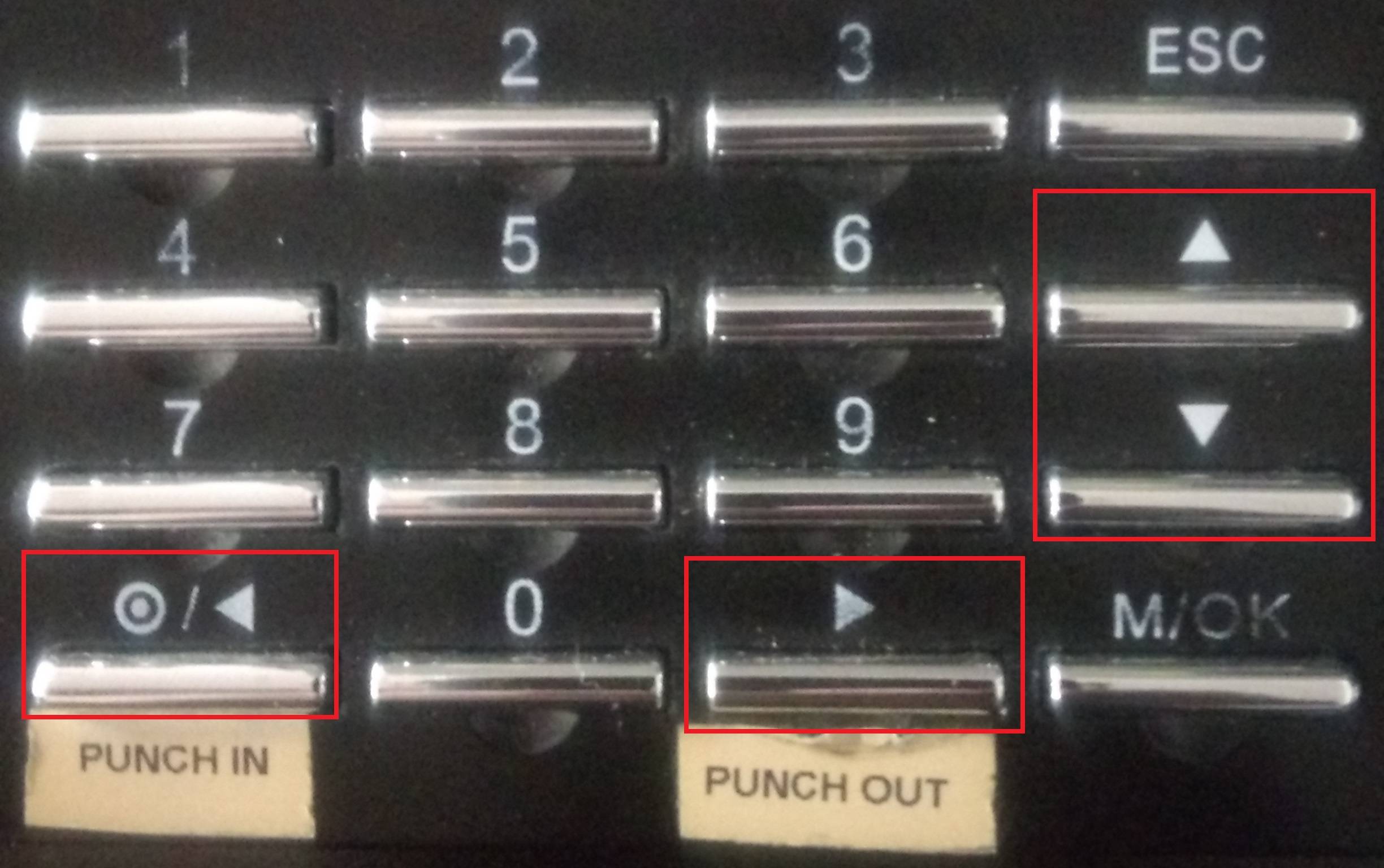
For example, on the New User screen, select name. You will see a bar appear at the bottom of the screen with the current mode of entry.
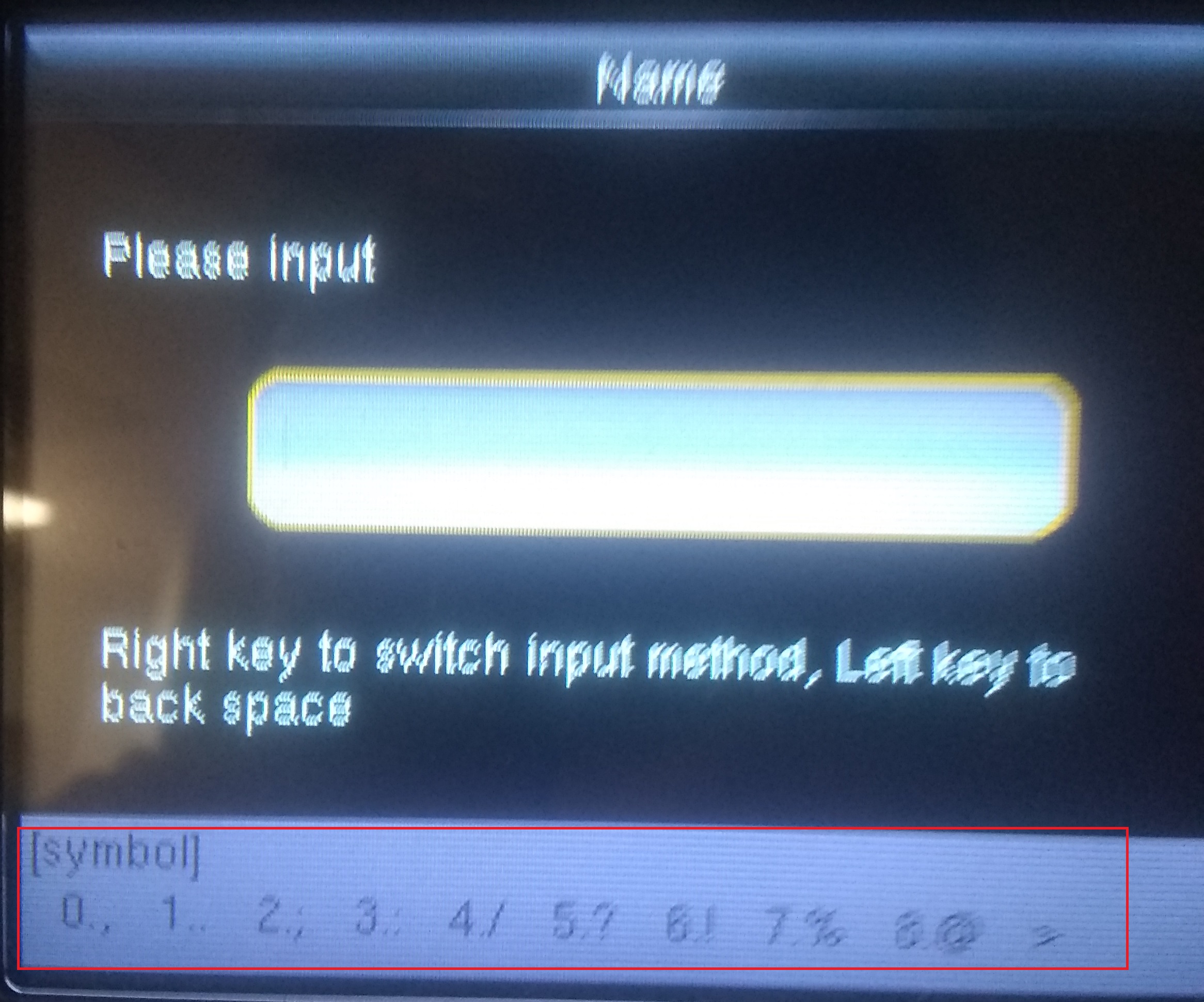
Pressing the button again will cycle through the following settings.
Letters and Numbers
Number | Initial Mode 1st Letter / 2nd Letter | 1st Right Press | 2nd Right Press | 3rd Right Press |
0 | N/A | N/A | N/A | 0 |
1 | N/A | N/A | N/A | 1 |
2 | ABC/abc | abc | ABC | 2 |
3 | DEF/def | def | DEF | 3 |
4 | GHI/ghi | ghi | GHI | 4 |
5 | JKL/jkl | jkl | JKL | 5 |
6 | MNO/mno | mno | MNO | 6 |
7 | PQRS/pqrs | pqrs | PQRS | 7 |
8 | TUV/tuv | tuv | TUV | 8 |
9 | WXYZ/wxyz | wxyz | WXYZ | 9 |
Symbols and Spacebar
On the 4th right press you will be able to input symbols and spaces.
Pressing the down arrow button will cycle through the following symbols.
Number | Initial Set | 1st Down Press | 2nd Down Press | 3rd Down Press |
0 | , | # | { | & |
1 | . | * | } | _ |
2 | ; | + | < | | |
3 | : | - | > | $ |
4 | / | = | ~ | Spacebar |
5 | ? | ( | “ | ^ |
6 | ! | ) | ` | N/A |
7 | % | [ | \ | N/A |
8 | @ | ] | ‘ | N/A |
9 | N/A | N/A | N/A | N/A |
The up arrow can be used to go back one symbol set per press.
Use the left arrow to delete any erroneous inputs.