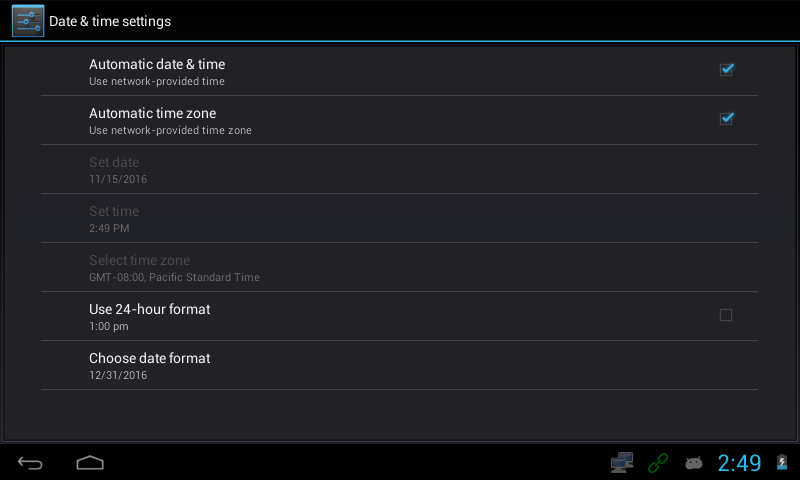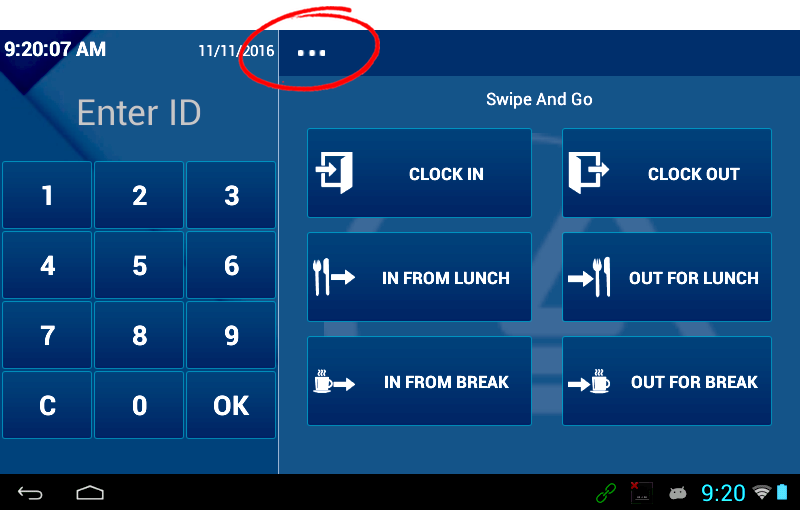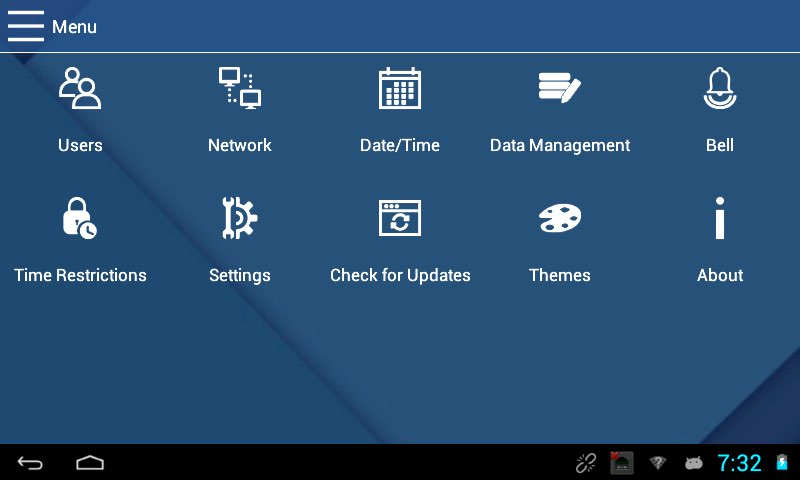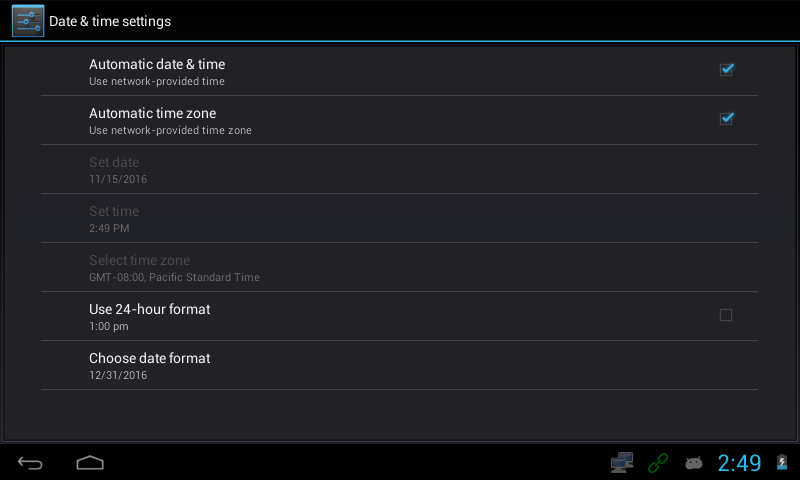Changing the Date and Time
Step 1: Go into the main menu by selecting the 3 dotted button towards the top of the screen.
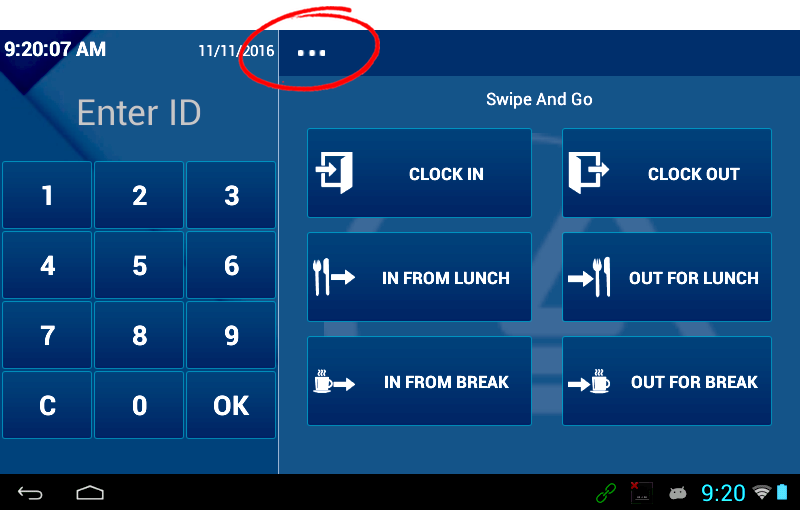
Step 2: Select the Button labeled Date/Time
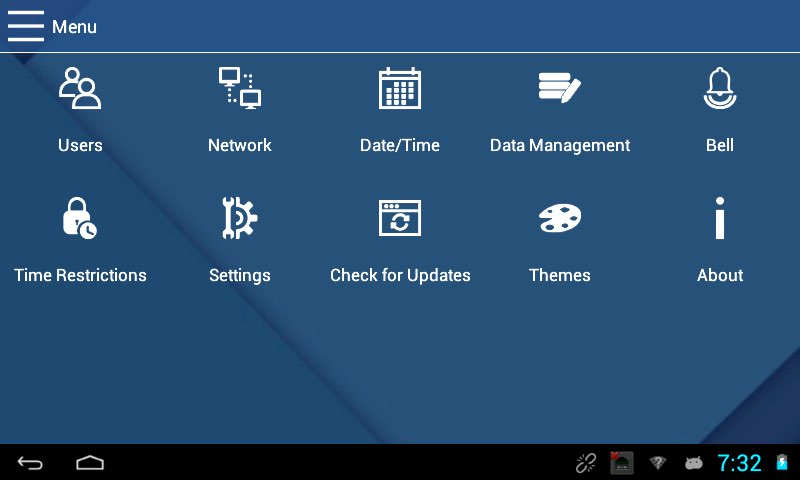
Step 3: Once you are here you can change your date and time with the provided options.